How To Get Amazon Orders Shipped To You Anywhere In The World

Hacking Amazon Abroad
Does Amazon ship internationally? Yes, and this extremely simple, 2-step method will show you exactly how to get any item shipped here, even those items that Amazon won’t ship outside of the USA.
Log in to Amazon.com and let’s get started.
Note: As an Amazon Associate I earn from qualifying purchases. There is no additional cost to you.
[March 2018 Update: Due to extremely high demand for country-specific guides, we’ve added a post for each of the following countries. The general process is the exact same, but we provide additional tax and shipping information here: Austria, Bahrain, Cyprus, Denmark, Finland, Hong Kong, Hungary, Indonesia, Israel, Kuwait, Japan, Malaysia, New Zealand, Norway, Oman, Philippines, Poland, Portugal, Qatar, Russia, Saudi Arabia, Singapore, South Africa, South Korea, Sweden, Switzerland, Taiwan, Thailand, Turkey and the United Arab Emirates.]
FIRST: The 2-Step Amazon Abroad Setup Process
STEP 1: Visit your new Amazon Abroad Homepage
To avoid seeing items that don't ship outside of the USA, start every future Amazon search from this page.
Save 39% on Temu & 1000+ more stores
- Open a TopCashback account (works worldwide).
- Receive your $15 signup bonus.
- Save 39% on Temu and 1000+ other stores.
Fun Fact #343:
N26 gives you free ATM withdrawals–anywhere in the world.
Learn more and sign up for free today.
STEP 2: Set up your 1-click Address
Next, to only see items that can be shipped to you abroad, you need to set up a 1-click address.
To do it, go to Manage Shipping Addresses under Your Account and ensure you have your local address listed (if you don’t, add it as a New Address). Also ensure that you have 1-click ordering turned on (Note: you never need to actually use the 1-click ordering functionality, but it's still important to turn it on here). Then add your local address as your default shipping address, including 1-Click and gifting, as shown below.
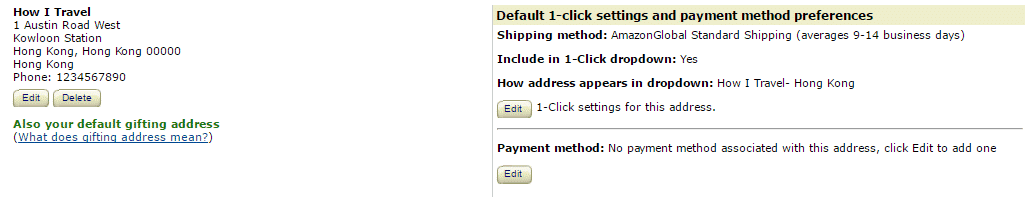
From now on, assuming you begin your search from your new homepage, Amazon will only show you items that can be shipped to you abroad. Happy shopping!
What about those items that Amazon won’t ship abroad?
There are some items that Amazon won’t ship to us here, most notably their own Amazon Kindles and the new Amazon Tap and Amazon Echo devices.
Still, there is a workaround that you can use to get these items to you internationally, which is using a third-party package forwarder. Here’s how to do it.
STEP 1: Sign Up With A Package Forwarder
Open an account with a package forwarder, who will accept your Amazon purchases at their warehouse in the USA and forward them on to you. We recommend Planet Express, since they ship with DHL have excellent customer reviews. Planet Express will even repack and consolidate your shipments so you can ship multiple items at once and save on the shipping cost, and they allow you to store your packages at their USA warehouse for up to 10 days for free. Their customer service is known to be excellent, too. If you want to get a Planet Express price quote on a specific item, use their Shipping Cost Calculator here.
To learn more, read our in-depth Planet Express Review.

STEP 2: Purchase Your Item
After going through your new Amazon international search process above and verifying that you cannot ship the item you want from Amazon to you (maybe it’s the iPhone X), send it instead to your new USA address by copying and pasting that address into Manage Shipping Addresses under Your Account. Then you’re ready to buy!
STEP 3: Forward Your Item
You’ll receive an when your package arrives at their warehouse in the USA, so all you need to do is confirm the shipping speed on the forward (priority, economy, etc.) and whether you want additional insurance (it’s already being sent with DHL, so you probably won’t need it), and then pay for the shipment forwarding. For shipping something like a Kindle, the charge will be $10-15 USD or less.
Hello sir
I am a new customer from Israel and I want to use your service please note that most of my shipment is electronics (laptops +mobiles )please can you answer my following questions :
1.I do not want to use any of the fast shipping methods (DHL ,fedex ,TNT….) I just want to use any company which deliver the item to the Israeli post and then from Israel post to me.
2.do you offer repack (shipping multiple items together which received from different sellers ) ? and if yes do you let me pay for the repack ?
3.how much I will pay for a shipment with this size and weight L=10-inch ,W=10-inch ,H=5- inch and the weight is 4 lb
3. is there any fee I shall pay for receiving items in your location ?
4.if I asked for item testing and image can you do this for me testing means just power on and send me image for it
5.how much days you can keep the item on your warehouse for free ?
thanks
Hello Feras, these are questions you should pass on to Planet Express’ customer service team. I suggest reaching out to them directly on their website.
Hello
If we want to sell products online Jewelry and ship to the United States from Panama. What service do you reccommend. The products and costs are probably less than 100.00 for most. And not more generally than 500 so we want to keep costs low. What’s the best way you think to do this We read your post on Panama Amazon and you may know?
Fedex and UPS and DHL are just outrageous and if people are only paying 25.00 or 50.00 for a products surely paying far more in shipping isn’t logical. Better to Email us if you can.